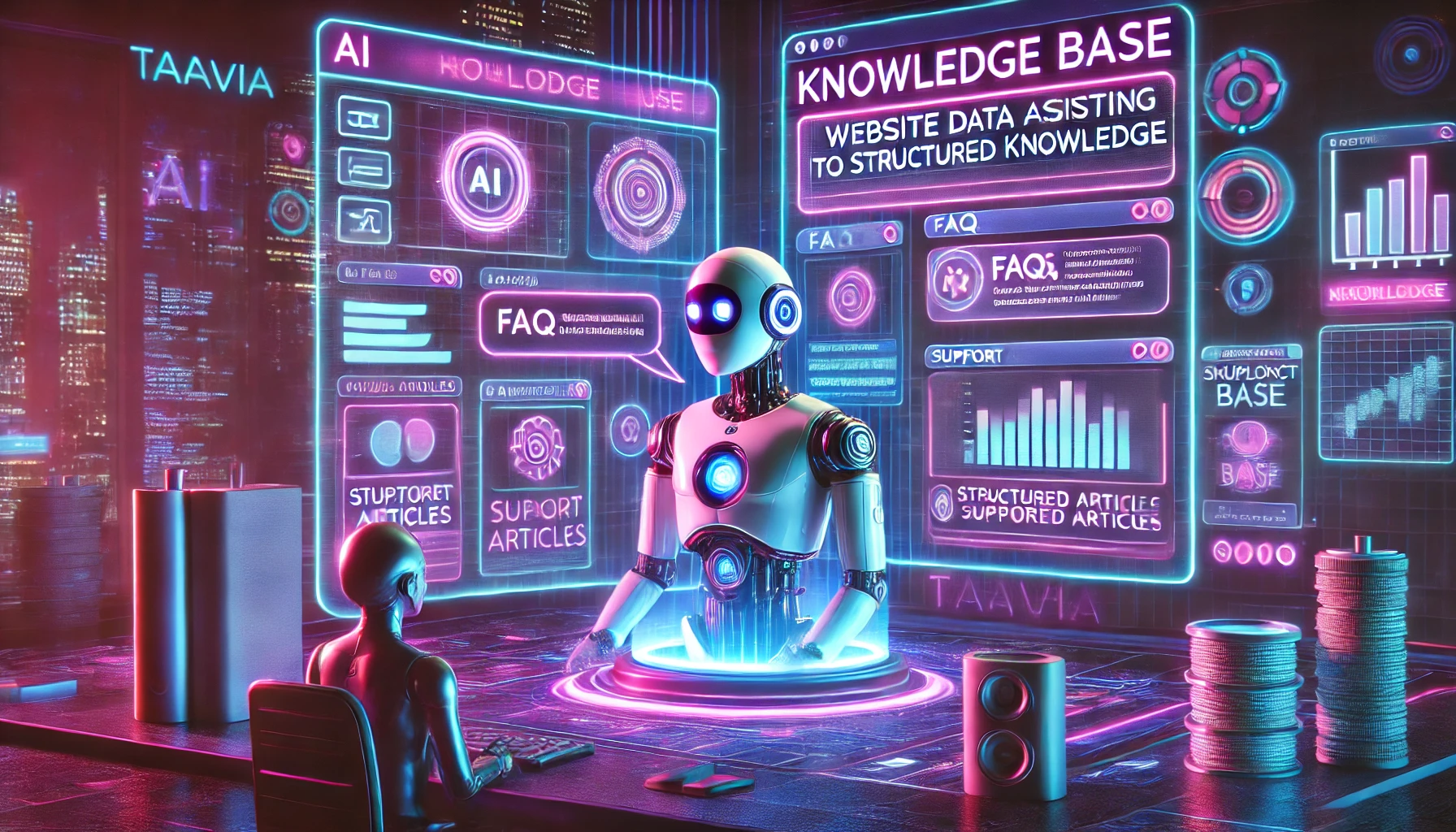
AI-Built Knowledge Base: Let Your Business Speak for Itself
Creating a useful, organized knowledge base is one of the most important steps in offering fast and accurate support. but it’s also one of the most time-consuming.
Most business owners don’t have time to write documentation. And even when they do, it’s hard to know what to include, how to structure it, or how to keep it updated.
That’s why Taavia takes a completely different approach.
With AI-driven knowledge building, Taavia can automatically create a full knowledge base for your website , without you lifting a finger.
🧠 How It Works
Taavia offers three simple ways to build your knowledge base:
1.💬 AI Interview Mode (Text-Based)
Taavia comes with a built-in AI interviewer. When setting up, it chats with you, asking smart, relevant questions like:
-
What do you sell?
-
Who is your ideal customer?
-
What’s your refund or delivery policy?
Based on your answers, it automatically fills out the knowledge base with clean, organized entries that are ready to go.
2.🎤 Voice Interview (Talk-to-AI Mode)
Prefer to speak instead of type? No problem.
Taavia connects with LiveKit, letting you talk directly to the AI. It listens, responds naturally, and asks follow-up questions about your business.
As you speak, it turns your voice responses into structured, editable content in your Taavia admin panel’s knowledge base section.
It’s like having a smart assistant that interviews you and builds your support system all in one conversation.
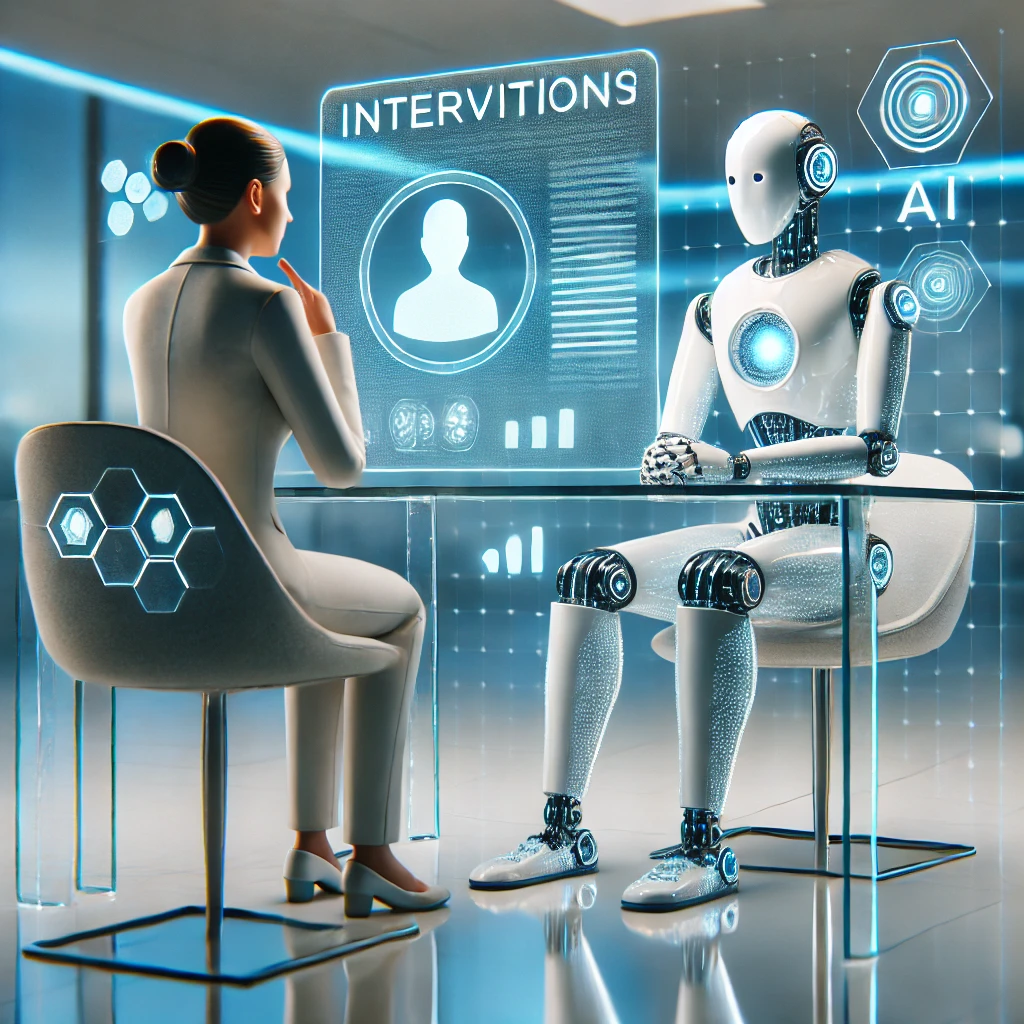
🔧 Why This Feature Matters
Building a knowledge base is no longer a manual task. With Taavia’s AI, you can:
-
Launch faster
-
Save hours of writing and organizing
-
Ensure your support assistant gives accurate, up-to-date answers
-
Keep your content consistent across chats, support, and onboarding
Whether you’re running an e-commerce shop, service business, or SaaS platform, Taavia helps you get the most important answers into your AI assistant with almost no effort.
All you need to do is share your website and have a quick chat with AI. From there, it creates the structure, writes the entries, and prepares your assistant to answer real questions instantly and accurately.
